Inline editing the List of any record type is a feature, where user can edit the value of a field(shown in the list) in any record listed in the List
without doing
-> going to the specific record -> editing the record -> editing the field -> saving the record
which obviously a brilliant feature that Netsuite has.
I am happy that Netsuite provides the same feature for Saved Search results which any organization who is using Netsuite may need.
I had the same requirement, where client was asking for creating a saved search where user can see the desired results and and manipulate the price fields as per their need.
Many of us may know about this, but still I am posting to let others know if they don’t still… 🙂
While achieving this, we have to take care of certain things:
- You must have access to edit the record
- You must have access to edit that field
- Inline Editing must be enabled in this record form
- The field should be shown in the particular record form
- Display type of the field should be normal in the form
- Saved Search should be enabled for editing
After all the above mentioned lines are taken care, check if Edit button is green or not in Saved Search results.
Oh….Prior to above points…you must have created a saved search on which you want to achieve the inline editing feature.
If the Edit button is checked with green ![]() then, you can see the field labels must have a pencil image on the right side
then, you can see the field labels must have a pencil image on the right side ![]() . It means, you can add/Edit the field now.
. It means, you can add/Edit the field now.
Click on the column with the specific record line, on which you want to add/edit the text. Write your desired text and hit outside. Your record is saved with new field value….that’s it…Its cool….
See the figure below with the saved search and how its edited.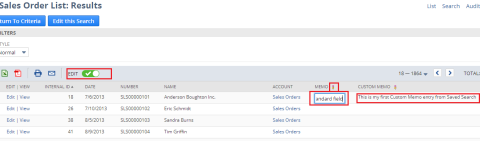
Hope this will help you…
Thanks,
Asha
