Some days back, I got an issue from client –
“Getting emails even after deactivating the workflow which is responsible to send email.”
Basically the workflow contains multiple states which include actions and transitions, where in each state, action is responsible to send email and transition responsible to delay 30 days to go to next state to send next email, and states are in loop.
So flow is like:
I have checked all possible cases, which may lead to send email, but all seems to be correct.
Workflow – Inactive checkbox is checked, Release Status is ‘Not Running’.
Then what caused the workflow running?
While searching possible solutions from Suite Answers, saw two simple sentences which brought my smile back.
“Please note that setting a Workflow status to Inactive prevents further workflow initiation. However it does not cancel any record instances that are already in the workflow.”
Link – https://netsuite.custhelp.com/app/answers/detail/a_id/32672/kw/workflow inactive
So, the workflow has been initiated already which contains states in loop. So even though new workflow istance is not initiated, but existing workflow instance causes sending emails.
Then how to stop that?
There may be two possible solutions:
-
You can delete any of transitions to break the loop.
-
Or if you don’t want to delete any transition for future purpose, you and inactivate the actions to prevent sending emails, even though transitions make flow of states within workflow.
Thanks to SuiteAnswers, got the root cause of the issue, really appreciated :)…..

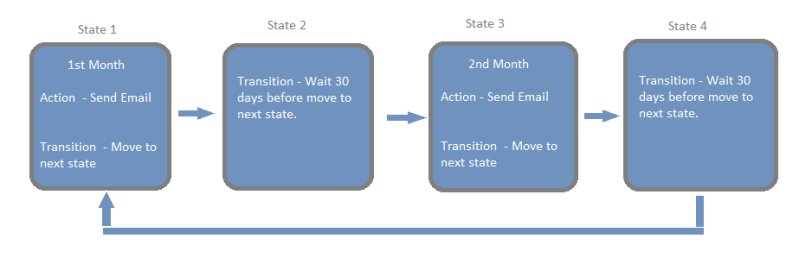
Reblogged this on Sutoprise Avenue, A SutoCom Source.